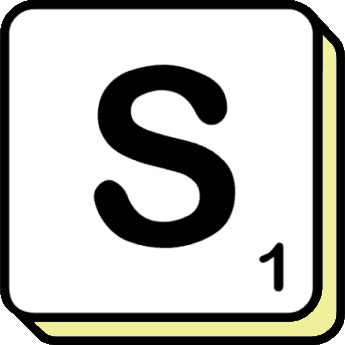Add Scrabble Solver to Android
Automatic Install
Manual Install
If the Automatic Install option is unavailable in your browser tap the menu button and choose "Add to Homescreen" or "Install".